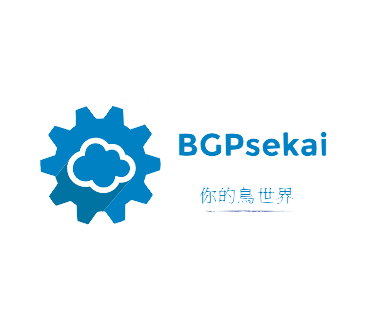Use Hadoop + Hbase on GCP
使用GCP的Cloud Shell來建立叢集
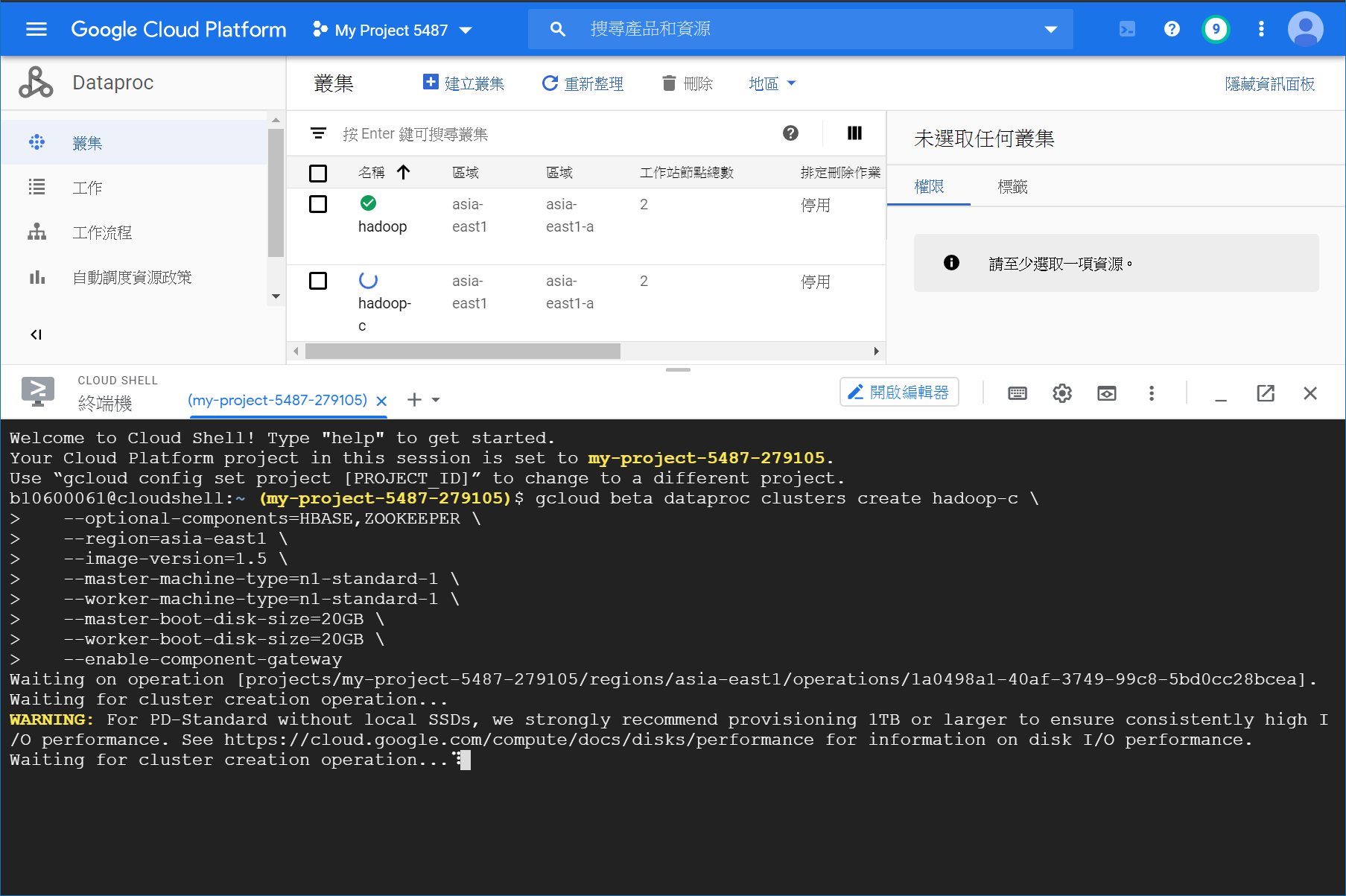
REGION=<region>
CLUSTER_NAME=<cluster_name>
gcloud dataproc clusters create ${CLUSTER_NAME} \
--optional-components=HBASE,ZOOKEEPER \
--region=[REGION] \
--image-version=1.5 \
--master-machine-type=n1-standard-1 \
--worker-machine-type=n1-standard-1 \
--master-boot-disk-size=20GB \
--worker-boot-disk-size=20GB \
--enable-component-gateway
加入HUE的版本 port:8888
gcloud beta dataproc clusters create hadoop \
--optional-components=HBASE,ZOOKEEPER \
--initialization-actions gs://goog-dataproc-initialization-actions-asia-east1/hue/hue.sh \
--region=asia-east1 \
--image-version=1.5 \
--master-machine-type=n1-standard-1 \
--worker-machine-type=n1-standard-1 \
--master-boot-disk-size=20GB \
--worker-boot-disk-size=20GB \
--enable-component-gateway
但是HUE的設定不會用...
選擇hadoop-m開啟SSH
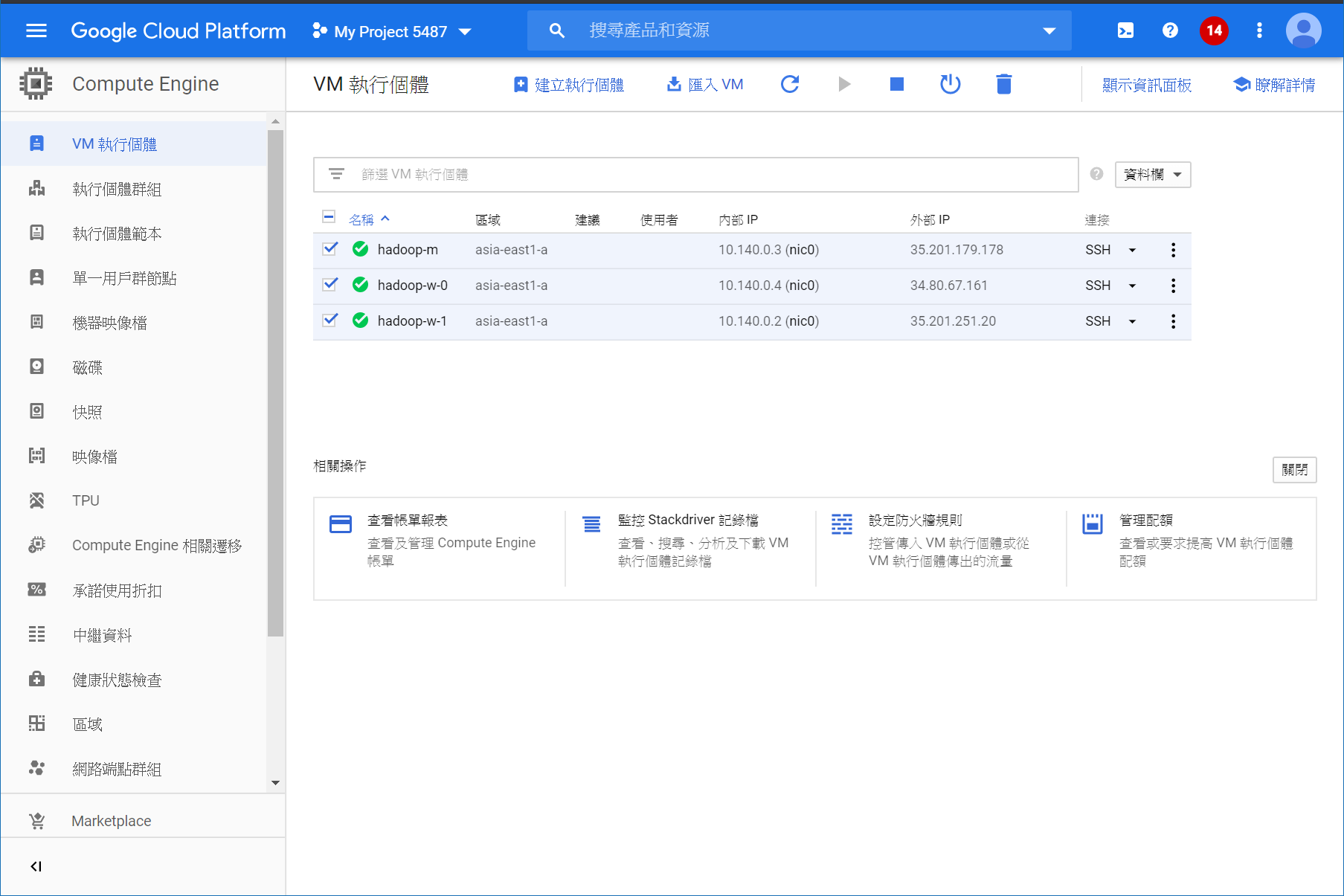
hdfs dfsadmin -report
顯示hadoop的狀態
sudo jps
GCP要sudo jps才看到得狀態
參考資料:https://github.com/GoogleCloudDataproc/initialization-actions/tree/master/hue